Minterest & Mantle: A Guide to Getting Started

Setting up a Mantle Wallet
Step 1:
Install a Web3 Wallet: Download and install a Web3 wallet extension for your web browser (Chrome, Microsoft Edge, Brave, Opera, or Firefox). For this example, we’ll use MetaMask.
Step 2:
Add Mantle Network to Your MetaMask Wallet:
A. Visit ChainList and connect your wallet.
B. Search for “Mantle” and confirm Mantle’s Chain ID (5000), then click “Add to MetaMask.”
Manual Addition: If you prefer to add the Mantle Network manually, open the network dropdown in MetaMask, click “Add network” and enter the following information:
- Network Name: Mantle Network
- RPC URL: https://rpc.mantle.xyz
- Chain ID: 5000
- Currency Symbol: MNT
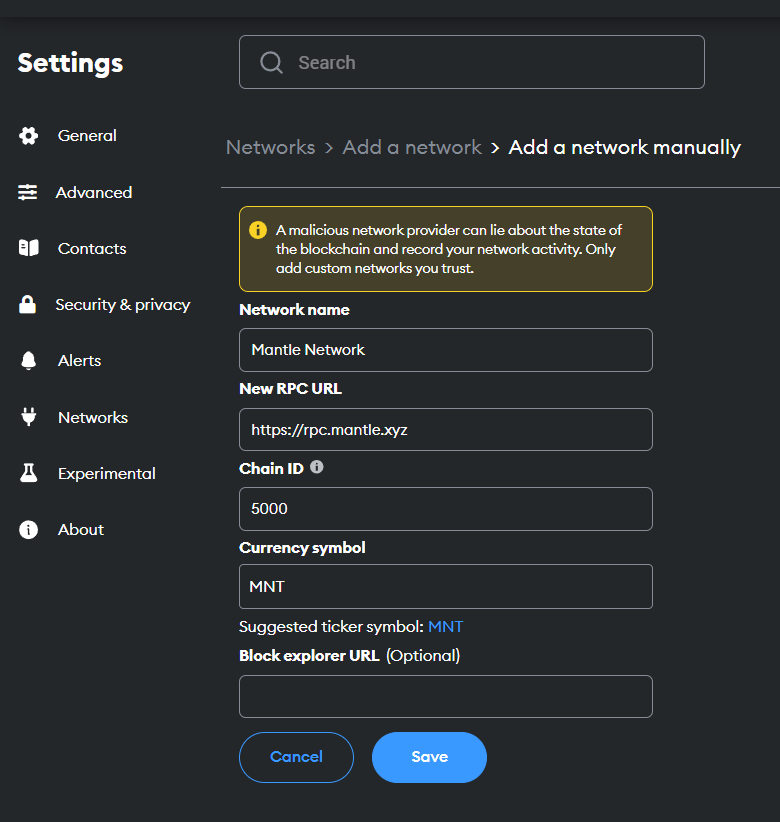
Withdrawing Tokens from Centralised Exchanges to Mantle
When transferring tokens from a centralised exchange to the Mantle Network, following specific steps is crucial to ensure a smooth and secure transaction.
Bybit, Gate.io, HTX and KuCoin provide a straightforward process for withdrawing cryptocurrencies to external wallets. Here’s a guide on how to withdraw to a wallet on the Mantle blockchain on Bybit:
Step 1:
Navigate to the Withdrawal Section: Once logged into your preferred exchange, go to the ‘Assets’ or ‘Wallet’ section where you manage your funds.
Select Token for Withdrawal: Locate your chosen token in your asset list and select the withdrawal option (make sure it is compatible with Mantle Network).
Step 2:
Enter Withdrawal Details:
A. Recipient’s Mantle Address: Input the address of your wallet that is connected to the Mantle Network. This is where you will receive your tokens.
B. Withdrawal Amount: Indicate how many tokens you want to withdraw.
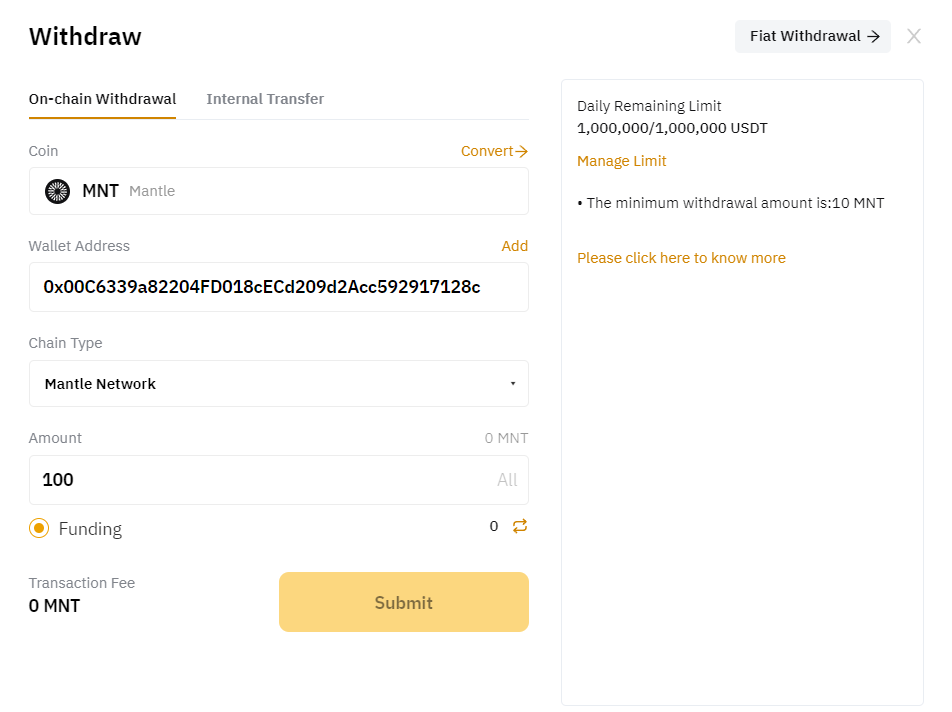
Step 3:
Check Network Compatibility: Ensure the network option corresponds to the Mantle Network. This ensures the tokens are sent to the correct blockchain. Sending to the incorrect chain or wallet address will result in loss of funds.
Verify the Transaction: Complete any necessary security steps, such as 2FA or email confirmation, to authenticate the withdrawal.
NB: Track the Transaction: You can monitor the status of your withdrawal in the transaction history section of your chosen exchange. Once the transaction is processed, it will be reflected in your Mantle Network-connected wallet.
Bridging to Mantle
Bridging assets to the Mantle Network is essential for users who want to transfer assets from Ethereum mainnet to Mantle. Here’s how it works:
Official Mantle Bridge
Step 1:
Navigate to Mantle Bridge: Connect your wallet to the official Mantle Bridge.
Initiate Deposit: Choose the “Deposit” tab, enter the amount of MNT (or any other compatible token) you wish to bridge to Mantle and proceed with token approval.
Step 2:
Approve Transaction: Authorise the amount to be deposited into the contract. Click “Next” and then “Approve”. This step might take about 10 seconds.
Step 3:
Confirm Deposit: After approval, click “Deposit Tokens to L2” and confirm the transaction in your wallet. Gas fees will be charged on both sides of the bridge (Ethereum mainnet and Mantle L2). You can check your status on the Etherscan block explorer, which may revert the transaction (picture below.) In this case, simply resend the transaction. If you do not receive your initial bridged amount within 20 minutes, check Etherscan to see if it was reverted.
Note: The same steps apply to withdrawals from Mantle to the Ethereum mainnet.
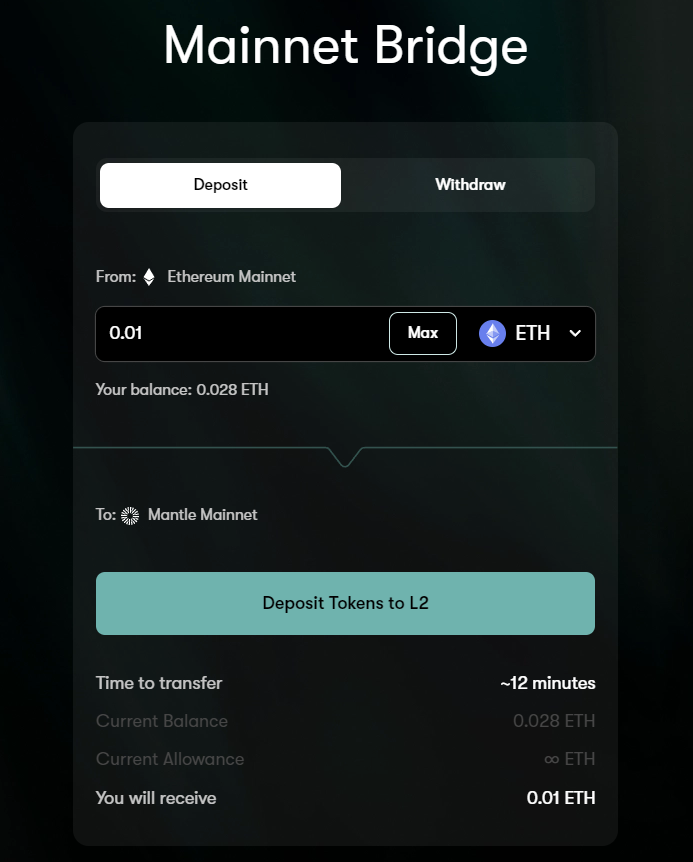
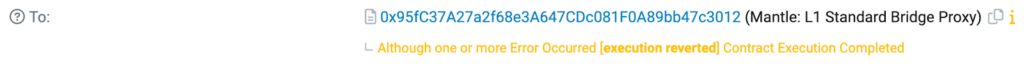
Squid Router
Another popular bridge option is Squid Router, powered by Axelar’s cross-chain technology. Here, you can bridge from any of their 60+ supported chains directly to Mantle.
The process for Squid Router is similar to the Mantle bridge:
Step 1:
Connect Wallet to the Website: Connect your Metamask or other web3 wallet using the “connect wallet” widget in the interface
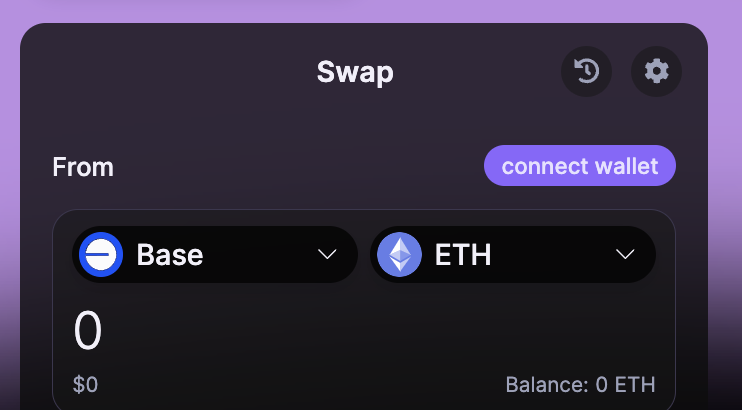
Select Origin Chain and Asset: Select the chain and asset you want to transfer to the Mantle network.
Set Destination Chain to Mantle: Make sure Mantle is selected for the destination chain, as pictured below.
Step 2:
Approve Transaction: Authorise the amount to be deposited into the contract. Click “Next” and then “Approve” in the pop-up window for your wallet. This step might take about 10 seconds.
Step 3:
Confirm Deposit: After approval, click “Deposit Tokens to L2” and confirm the transaction in your wallet. Gas fees will be charged on both sides of the bridge, and the amount charged will be made clear in the interface (origin chain and Mantle L2).
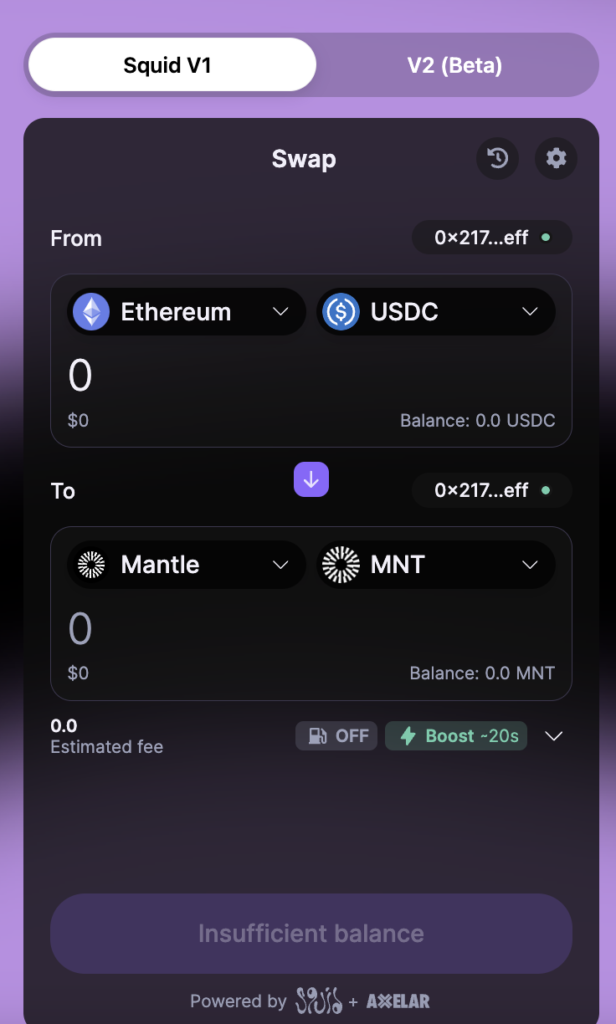
Once the transaction has settled and your funds are on Mantle, you can now use the Mantle ecosystem applications! Below, we’ll dive into some of the more popular apps on Mantle, and how you can begin to use them.
If you just want to learn how to get involved in the Mantle Moonshot campaign and earn rewards on Minterest, skip to the “Creating a Mantle Journey Profile” section below.
Exploring the Mantle Ecosystem
Utilising Assets
Once you follow the steps above and have assets on Mantle, you can explore various applications, ranging from DeFi protocols like INIT Capital and Range Protocol to NFT marketplaces like Mintle. Each dApp offers unique functionalities, catering to different aspects of the blockchain and DeFi sector, including NFT marketplaces, re-staking services, and exchanges.
Featured dApps
- EigenLayer: Revolutionises cryptoeconomic security by enabling ETH staking across multiple protocols.
- LayerZero: An omnichain interoperability protocol facilitating cross-chain applications.
- Range Protocol: Builds a universal on-chain asset management platform.
- TsunamiX: Offers gamified spot and margin trading for crypto-assets.
- Mintle: An NFT marketplace powered by Rarible for minting, buying, and selling NFTs.
- Ethena: Focuses on unlocking the potential of staked Ethereum.
FusionX: Revolutionising Trading on the Mantle Network
FusionX is one of Mantle’s leading decentralised exchanges (DEX). Recognised for its cost-effective transaction model, FusionX provides users with a platform for trading at significantly lower fees compared to traditional networks like Ethereum mainnet.
This efficiency is a key factor in FusionX’s appeal, offering users a dual advantage of reduced costs and enhanced trading experiences, as well as complete decentralisation.
Getting Started with FusionX
Selecting Trading Pairs:
Step 1:
Navigate to the trading interface on FusionX.
Step 2:
Choose a pair to swap. FusionX offers a range of tokens, including wBTC, wETH, wstETH, LEND and MINU.
Step 3:
Confirm the transaction in your Web3 wallet.

Customising Swap Settings (Advanced Users):
- Adjust slippage tolerance to manage the swap value you’re willing to accept. This setting can be helpful for trading lowcap pairs but requires a good understanding of market dynamics.
- Set transaction deadlines to define the maximum time frame for the trade execution. The transaction will be reverted if it fails to execute in the designated timeframe.
- Customise routing and specify GWEI for precise control over gas fees and swap routes.
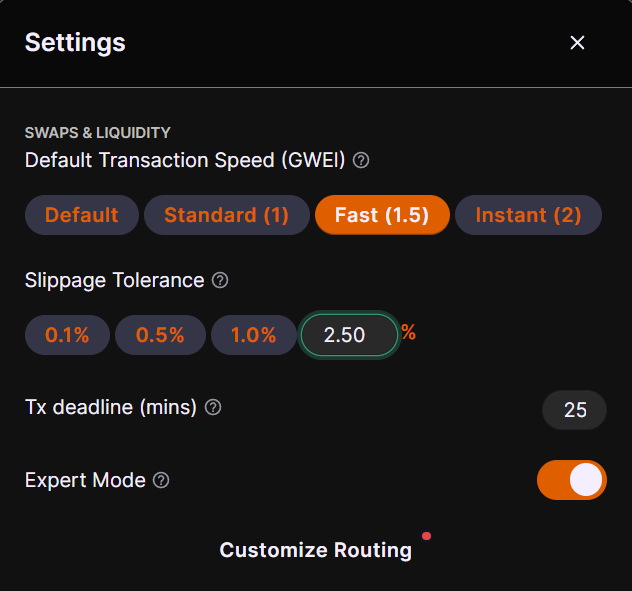
Earn Through Liquidity Provision:
Participate in the FusionX liquidity bootstrap program by providing liquidity to earn RewardFSX tokens. These rewards are redeemable to FSX at 1:1 ratio and will be available 7 days after the FSX token generation event (TGE).
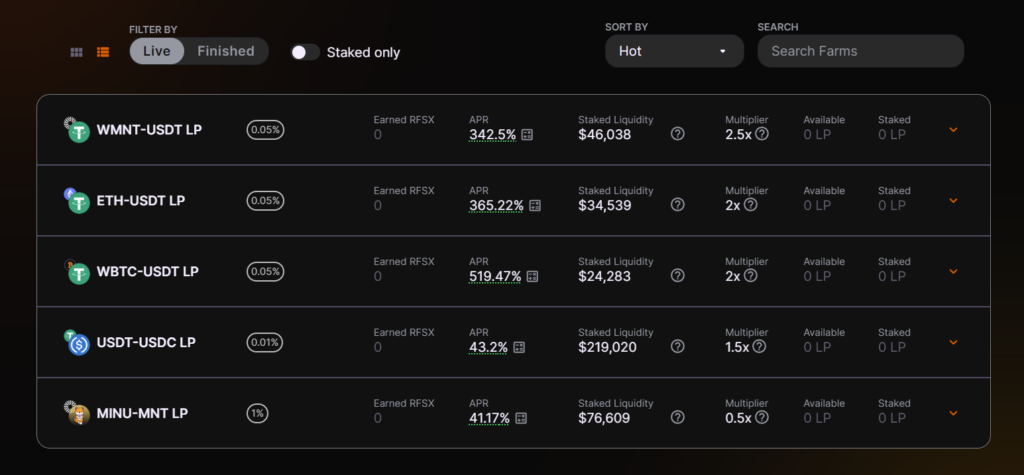
Both FusionX and Agni Finance are part of the evolving Mantle ecosystem, providing unique opportunities for traders and liquidity providers. Each platform has its nuances, so familiarise yourself with their features for the best trading and earning experience.
Creating a Mantle Journey Profile
The Mantle Journey is an incentive-based program that tracks a user’s activity and participation in the ecosystem. Mantle Journey profiles are unique identifiers that allow the program to track a user’s journey through various quests and objectives and reward them upon completion.
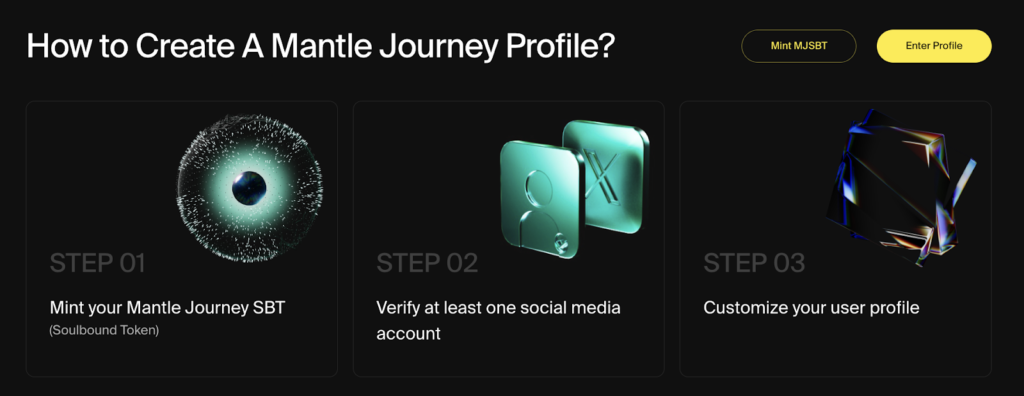
Minting Mantle SoulBound Token
The Mantle Journey SoulBound token is a token that is linked to a user’s identity and is how the Mantle Journey tasks can be tracked on-chain. Here is a complete guide on how to mint the SBT:
You can also read Mantle’s zero-to-one guide on MJ miles, including details on what actions are eligible for MJ miles, how many miles you can earn, and how the miles will be used in the future.

Buying CoM NFT
The Citizens of Mantle NFT is the inaugural NFT collection of the Mantle Network. The mint for Mantle Citizens is over, but anyone can buy their own CoM on Mintle, the native NFT marketplace of Mantle. The Citizens are unique because they are upgradable, meaning they will change over time as you spend more time on Mantle Network.
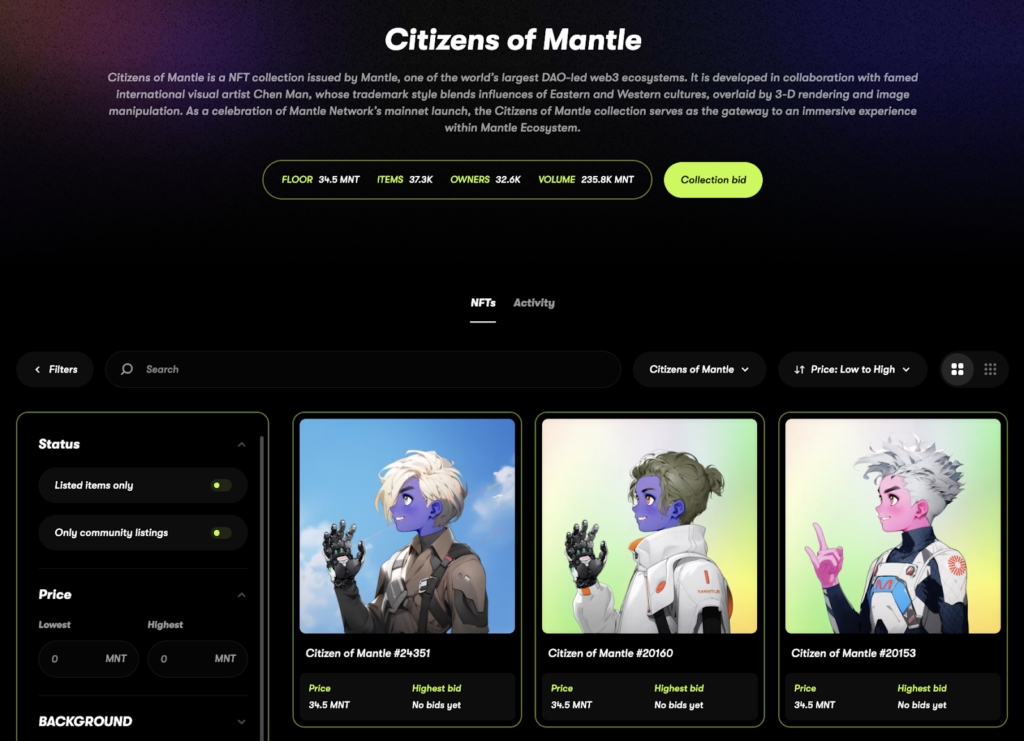
Citizens of Mantle are an important part of the Moonshot campaign, as add-on traits will be rewarded for completing various tasks of the Moonshot ecosystem partners. Upon completing the quests for Minterest x Mantle Moonshot, users will earn a “mystery box” containing either CoM add-on traits or Mantle Journey miles, which will be used to distribute rewards at a future date, including $MNT tokens.
Placing a Bid
To place a bid on a Mantle NFT, you can do a “collection-wide bid” or bid on a specific NFT that you like. The process is similar for both: enter the duration of the bid and the amount of $MNT you want to offer for the NFT.
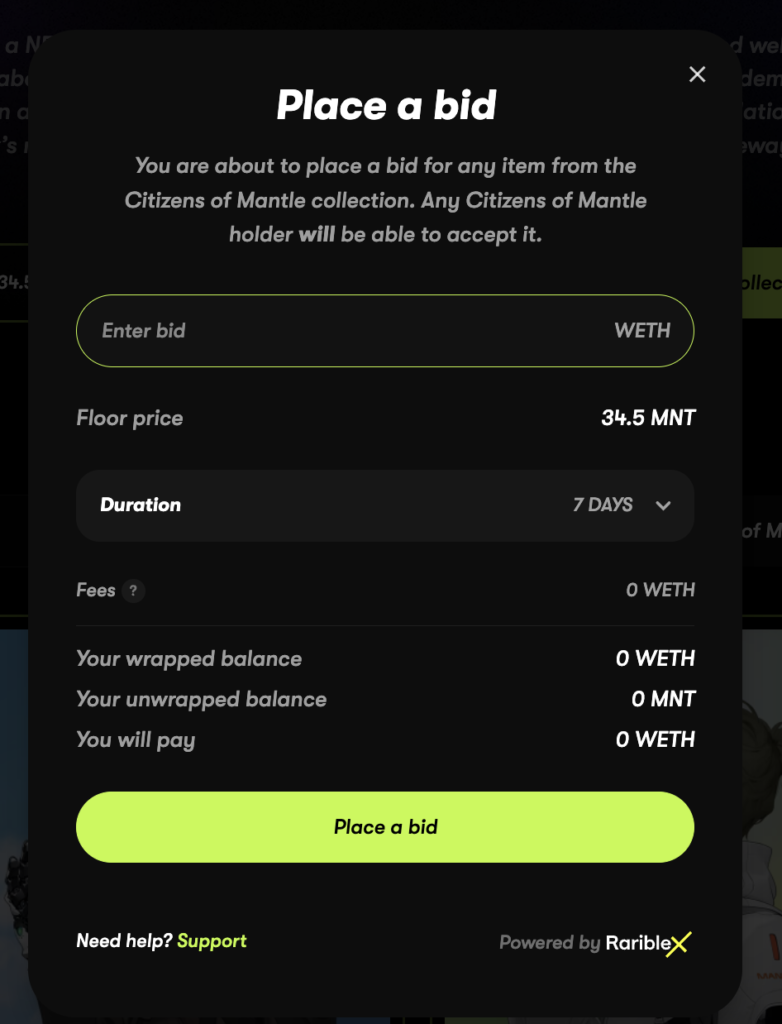
When you bid, one of the sellers will have to accept the bid. This can take as little as a few minutes or multiple days. If you want to get your NFT faster, you can do a “Buy Now” transaction, which can be seen when you hover over the NFTs. Here is a quick video on how to do the buy now transaction.
Note: In this demo we did not actually proceed with buying the NFT, you’ll need sufficient $MNT in your wallet for that.
Once you have your NFT, you are good to go! When you complete Moonshot Campaign tasks, your mystery box reward will potentially give you add-on traits for your Mantle Citizen.
Switching Networks on Minterest and Mantle UI
Once UI is updated, finish this section.
Conclusion
By following these steps, you should be well on your way to earning some $MINTY and $MNT rewards for our Mantle moonshot campaign! If you have your Citizens of Mantle NFT, you’ll also earn add-on traits via the Mystery Boxes
Remember that there will be 66,000 $MINTY rewarded for Minterest participants. Stay tuned for our guide on Minterest-specific quests.
Join the Minterest and FusionX communities on Discord, Twitter and Telegram.
27, December 2023