Moonshot
Four Steps to Qualify
Step 1
Set up a Galxe Account
Step 2
Prepare your Mantle Wallet
Step 3
Mint Mantle Moonshot Journey SBT (MJSBT)
Step 4
Complete Minterest Quests on Galxe
Note: MINTY token is in pre-launch and not available to trade until early 2024.
faq
How to join Moonshot Program
The Moonshot Program uses Galxe to track user participation and identify those who qualify for rewards. If this is your first time, set up an account on Galxe.
If you have an account, just log in to participate on January 4, 2024 at 12 P.M. GMT.

A. Create your Mantle Wallet
Step 1
Install a Web3 Wallet:
Download and install a Web3 wallet extension for your web browser (Chrome, Microsoft Edge, Brave, Opera, or Firefox) or download an EVM-compatible wallet for your mobile device. For this example, we’ll use MetaMask.
Step 2
Add Mantle Network to Your MetaMask Wallet:
A. Visit ChainList and connect your wallet.
B. Search for “Mantle” and confirm Mantle’s Chain ID (5000), then click “Add to MetaMask.”
Manual Addition: If you prefer to add the Mantle Network manually, open the network dropdown in MetaMask, click “Add network” and enter the following information:
– Network Name: Mantle Network
– RPC URL: https://rpc.mantle.xyz
– Chain ID: 5000
– Currency Symbol: MNT
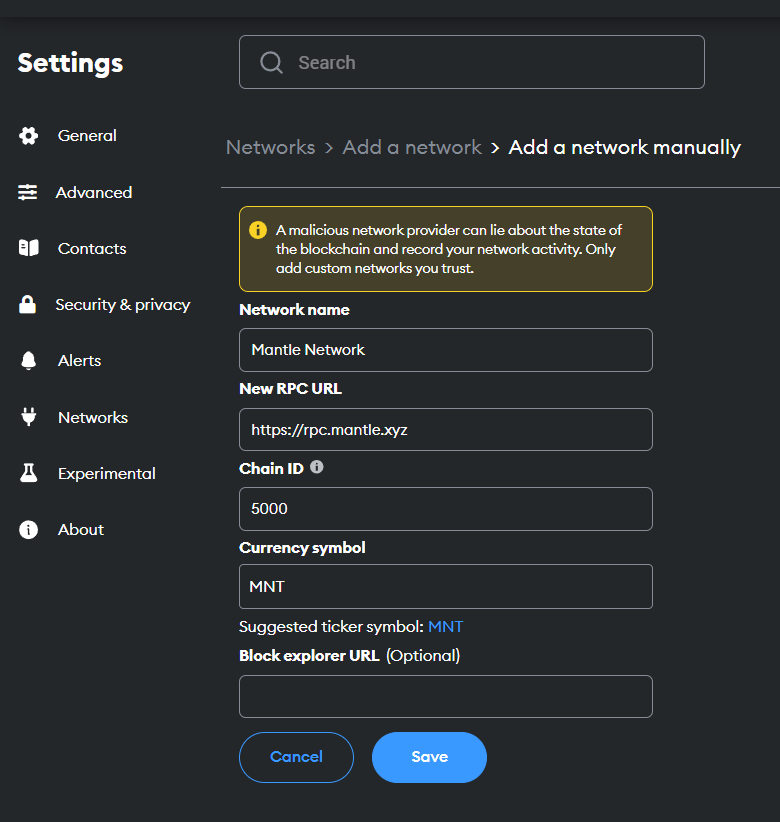
B. Fund Your Wallet
Minterest supports WETH, USDT, USDC, and MNT on the Mantle Network. These links include the official token smart contract address on Mantle. Be aware of fake tokens and always verify the contract addresses.
To participate in Minterest’s Moonshot program on Mantle Network you will need:
– MNT to pay gas fees on the Mantle Network
– WETH and MNT to be supplied on Minterest.
This section will guide you in how to fund your wallet with these assets from either of two options.
Option 1. Withdraw Tokens from Centralised Exchanges to Mantle Network.
When transferring tokens from a centralised exchange to the Mantle Network, following specific steps is crucial to ensure a smooth and secure transaction.
Bybit, Gate.io, HTX and KuCoin provide a straightforward process for withdrawing cryptocurrencies to external wallets. Here’s a guide on how to withdraw to a wallet on the Mantle Network from Bybit:
Step 1
Navigate to the Withdrawal Section: Go to the ‘Assets’ or ‘Wallet’ section where you manage your funds.
Select Token for Withdrawal: Locate your chosen token in your asset list and select the withdrawal option (make sure it is compatible with Mantle Network).
Step 2
Enter Withdrawal Details:
a. Recipient’s Mantle Address: Input the address of your wallet that is connected to the Mantle Network. This is where you will receive your tokens.
b. Withdrawal Amount: Indicate how many tokens you want to withdraw.
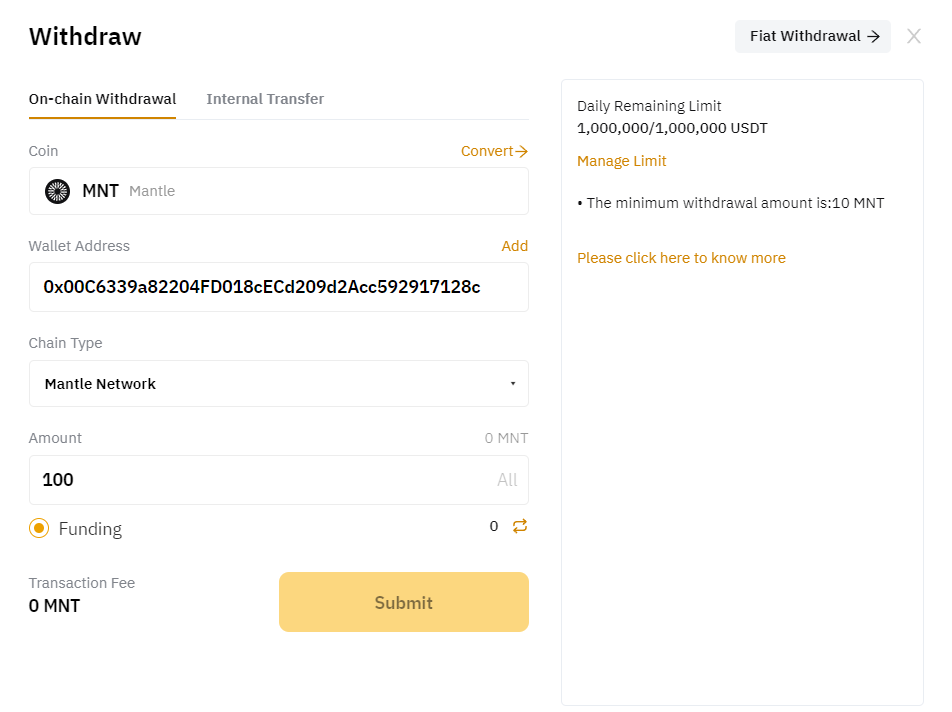
Step 3
Check Network Compatibility: Ensure the network option corresponds to the Mantle Network. This ensures the tokens are sent to the correct blockchain. Sending to the incorrect chain or wallet address will result in loss of funds.
Verify the Transaction: Complete any necessary security steps, such as 2FA or email confirmation, to authenticate the withdrawal.
NB:
Track the Transaction: You can monitor the status of your withdrawal in the transaction history section of your chosen exchange. Once the transaction is processed, it will be reflected in your Mantle Network-connected wallet.
Option 2. Bridging to Mantle Network from Ethereum
Bridging assets to the Mantle Network is essential for users who want to transfer assets from Ethereum mainnet to Mantle. Here’s how it works:
Official Mantle Bridge
When using the Mantle Bridge, you will receive an airdrop of MNT to pay for gas fees. If you need more MNT go to one of the DEXS. Gas fees vary but expect to pay less than $1 per transaction
Step 1
Navigate to Mantle Bridge: Connect your Ethereum wallet to the official Mantle Bridge.
Initiate Deposit: Choose the “Deposit” tab, enter the amount of MNT (or any other compatible token) you wish to bridge to Mantle and proceed with token approval.
Step 2
Approve Transaction: Authorise the amount to be deposited into the contract. Click “Next” and then “Approve”. This step might take about 10 seconds.
Step 3
Confirm Deposit: After approval, click “Deposit Tokens to L2” and confirm the transaction in your wallet. Gas fees will be charged on both sides of the bridge (Ethereum mainnet and Mantle L2). Receiving your tokens on the Mantle Network may take several minutes.
Note: The same steps apply to withdrawals from Mantle Network to the Ethereum mainnet.
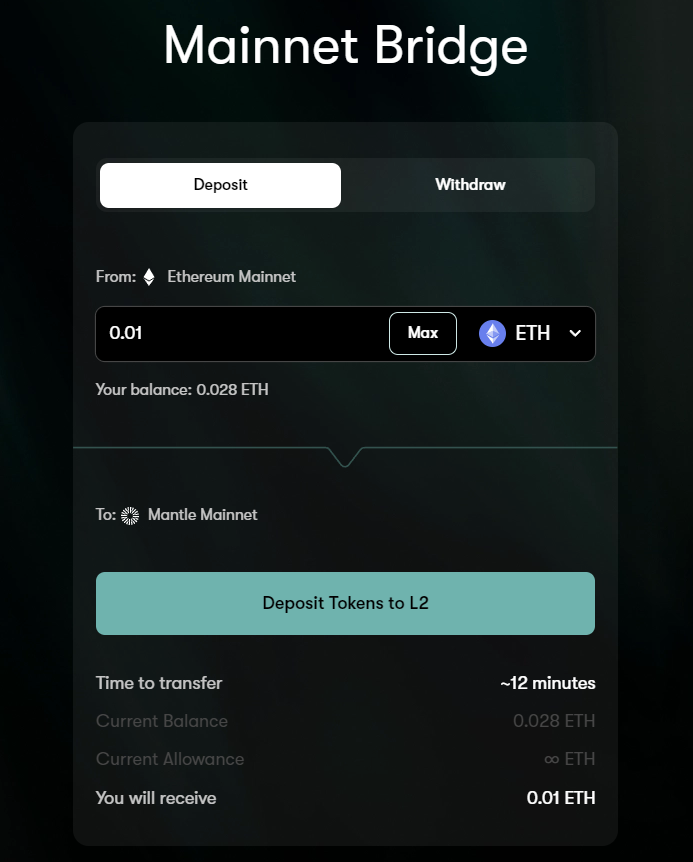
Option 3. Swapping Tokens on Mantle Network
If you are already on Mantle Network and need to swap assets to supply on Minterest, head over to one of several native DEXs on Mantle including: FusionX, AGNI, or IZUMI.
Note that Minterest supports WETH, USDT, USDC, and MNT on the Mantle Network.These links include the official token smart contract address. Be aware of fake tokens and always verify the contract addresses for any token you swap.
A. Create a Mantle Journey Profile
The Mantle Journey is an incentive-based program that tracks a user’s activity and participation in the ecosystem. Mantle Journey profiles are unique identifiers that allow the program to track a user’s journey through various quests and objectives and reward them upon completion.

B. Mint Mantle SoulBound Token
The Mantle Journey SoulBound token (MJSBT) is a token that is linked to a user’s identity and is how the Mantle Journey tasks can be tracked on-chain. Here is a complete guide on how to mint the SBT: https://youtu.be/5qrixznS56Y
You also tap into Mantle Journey for additional benefits and rewards through Moonshot.
Here is Mantle’s zero-to-one guide on MJ miles, including details on what actions are eligible for MJ miles, how many miles you can earn, and how the miles will be used in the future.

Buying a Citizens of Mantle NFT
The Citizens of Mantle NFT is the inaugural NFT collection of the Mantle Network. The mint for Mantle Citizens is over, but anyone can buy their own CoM on Mintle, the native NFT marketplace of Mantle. The Citizens are unique because they are upgradable, meaning they will change over time as you spend more time on Mantle Network. As of January 4, 2024 floor price of CoM NFT is equivalent of US $30.

Why get a CoM NFT?
Citizens of Mantle are an important part of the Moonshot campaign, as add-on traits will be rewarded for completing various tasks of the Moonshot ecosystem partners. Upon completing the quests for Minterest x Mantle Moonshot, users will earn a “mystery box” containing either CoM add-on headgear trait – blue goggles – which will be used to distribute rewards including MINTY or be rewarded Mantle Journey miles.
Placing a Bid
To place a bid on a Mantle NFT, you can do a “collection-wide bid” or bid on a specific NFT that you like. The process is similar for both: enter the duration of the bid and the amount of MNT you want to offer for the NFT.

When you bid, one of the sellers will have to accept the bid. This can take as little as a few minutes or multiple days.
If you want to get your NFT faster, you can do a “Buy Now” transaction, which can be seen when you hover over the NFTs. Here is a quick video on how to do the buy now transaction.
Note: In this demo we did not actually proceed with buying the NFT, you’ll need sufficient MNT in your wallet for that.
Check the video here
Once you have your NFT, you are good to go! When you complete Moonshot Campaign tasks, your mystery box reward will potentially give you add-on traits for your Mantle Citizen.
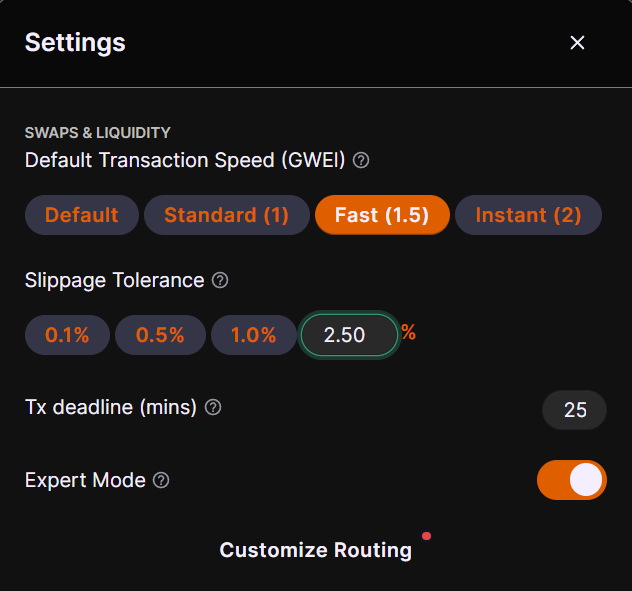
All lucky Mantle Moonshot participants who win headgear trait in the “Mystery Box” on completion of quests are entitled to an equal cut of the token reward pool of 66,000 MINTY. Mystery Box claim period is till Jan 18, 2024 and Add-On Traits would be distributed by Jan 25, 2024
After winners have received their headgear trait in their Mantle Journey profile, they need to upgrade their CoM NFT with the trait. Please note that each NFT can be upgraded only once. On Feb 1, 2024, Mantle will take a snapshot of all CoM NFT holders who have successfully completed the upgrade with add-on traits won under Moonshot and rewards distribution would be processed in the weeks after.
You can also explore Mantle Moonshot Journey in detail on Mantle here.